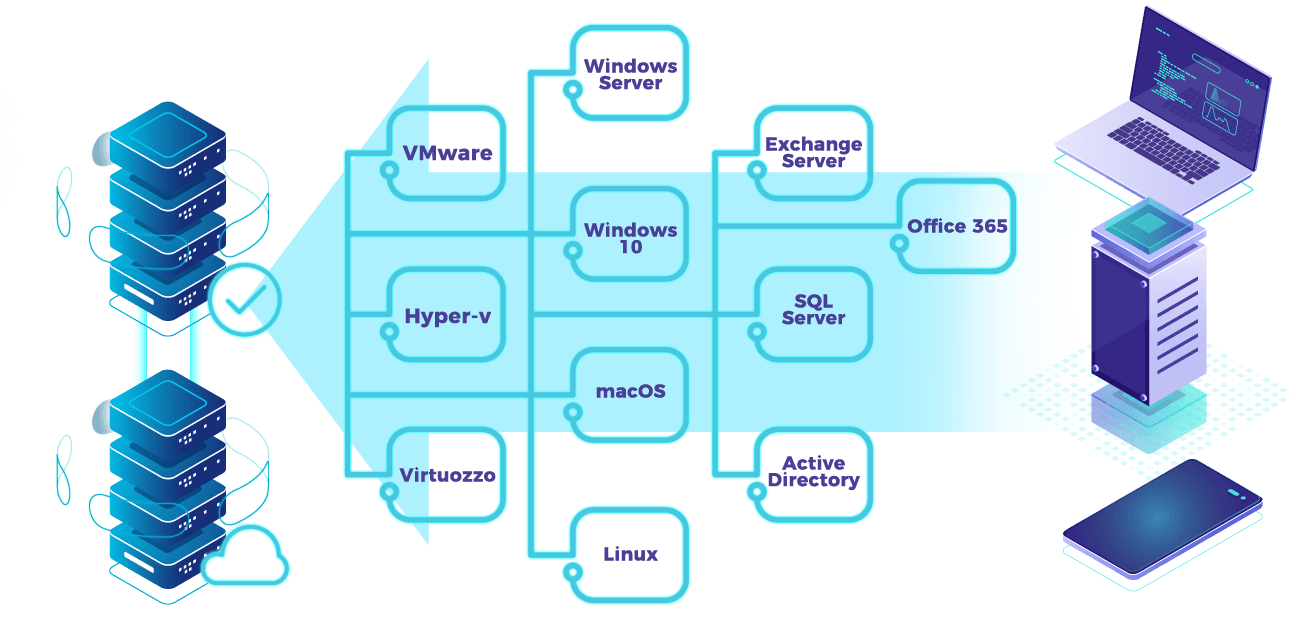
What is Enterprise Backup And Recovery Solutions
Enterprise Backup and Recovery Solutions are dedicated systems and processes that ensure the safety and integrity of business data. They create secure and encrypted copies of data, storing them in designated locations, ready to be restored in cases of data loss, corruption, or unexpected disasters. An ideal protection blueprint would be complete with an enterprise backup solution, recovery solution, and Cloud Disaster Recovery Solutions






